Tech
Choosing the Right PC Monitoring Software: Factors to Consider

The modern era is characterized by a heavy reliance on technology, which serves as a crucial tool for optimizing operations and boosting productivity in both business and team settings. However, this dependence also leaves us vulnerable to various risks and challenges, with data breaches emerging as a significant concern. In fact, studies have revealed that human error is responsible for approximately 85% of these breaches.
To mitigate these risks and safeguard sensitive information, organizations are turning to PC monitoring software. In this post, we’ll cover the essential factors to consider when choosing PC monitoring software for your organization.
Compatibility and System Requirements
Before investing in PC monitoring software, it’s crucial to assess its compatibility with your operating system. Additionally, consider the hardware requirements and resource usage of the employee tracking app. Will it strain your system’s performance or cause disruptions? This is important to ensure that the employee tracking app works accordingly, so it can present you with powerful data for a more productive and efficient team.
Scalability is another important aspect to evaluate. As your needs grow, make sure the software is able to accommodate an expanding network of devices and users.
Monitoring Features
To effectively monitor and track activities, PC monitoring software should offer a few essential features. Real-time activity tracking allows you to stay updated on user behavior, applications used, and websites visited. Application and website monitoring enables you to identify potential productivity issues and detect any unauthorized software or browsing activities. Keystroke logging and screenshot capturing can provide valuable insights into user behavior and serve as evidence in case of misconduct.
In addition to these fundamental features, consider advanced capabilities that can enhance your monitoring efforts. Remote access and control features enable administrators to manage and troubleshoot devices remotely. File and document tracking allows you to monitor file transfers and ensure data security. Email and chat monitoring can help you maintain compliance and prevent the leakage of sensitive information.
User Interface and Ease of Use
An intuitive and user-friendly interface is essential for PC monitoring software. The software should possess a user interface that’s intuitive and user-friendly, allowing even non-technical users to navigate and understand it effortlessly.
In addition, look for customization options, so that you’ll be able to tailor the monitoring preferences to suit your specific needs. The software should also provide comprehensive reporting and data analysis features, enabling you to extract actionable insights from the collected data effortlessly.
Data Security and Privacy
Data security and privacy are of utmost importance when considering monitoring software. Ensure that the software offers encryption and secure data transmission protocols to protect sensitive information from unauthorized access.
Additionally, look for role-based access controls and user permissions, allowing you to define access levels based on job roles and responsibilities. It’s crucial to choose a software provider that complies with relevant privacy regulations, such as GDPR or CCPA, to ensure the protection of personal data.
Performance and Reliability
PC monitoring software should not hinder your system’s performance or cause unnecessary disruptions. Evaluate its impact on system resources and determine if it operates efficiently in real-world scenarios.
Additionally, consider the frequency of updates and bug fixes provided by the software vendor. A reliable software provider should actively address any issues and continuously improve their product to meet evolving needs.
Integration and Compatibility with Other Tools
Consider the integration capabilities of the PC monitoring software with your existing IT infrastructure. It should seamlessly integrate with other security and monitoring tools you already have in place.
Compatibility with popular productivity and collaboration tools can further enhance monitoring capabilities and provide a holistic view of user activities. Assess if the software offers APIs or supports third-party integrations to extend its functionality and meet your specific requirements.
Cost and Licensing
Evaluating the cost and licensing models of PC monitoring software is essential to make an informed decision. Consider whether the pricing is per user or device, or follows another structure. In addition, check beforehand for any hidden costs or add-ons that could significantly impact the total cost of the software. Evaluate long-term licensing and support options to ensure the software will meet your needs as your organization grows.
Customer Support and Documentation
The availability of reliable technical support is crucial when choosing PC monitoring software. Take into account the responsiveness and level of expertise provided by the support team. Are they readily available to assist you when issues arise? Look for documentation and user guides that provide comprehensive instructions and troubleshooting tips. These resources can be invaluable when setting up and utilizing the software effectively.
Final Thoughts
To make an informed decision in choosing the right PC monitoring software, considering these key factors is crucial. By assessing these aspects, you’ll be able to select a software solution that aligns with your needs, enhances security, and boosts productivity.
Take the time to evaluate each factor carefully to ensure that your chosen software provides the necessary functionality, ease of use, and support to meet your monitoring requirements effectively.
Tech
Best Motorcycle Covers

one of the essential things you need to consider is protecting it from the elements. A high-quality motorcycle cover is a cost-effective way to keep your bike safe and clean when not in use. There are several types of motorcycle covers available in the market, and choosing the best one can be challenging. In this article, we will discuss the top motorcycle covers available in the market.
Dowco Guardian Weatherall Plus Motorcycle Cover
The Dowco Guardian Weatherall Plus Motorcycle Cover is a heavy-duty cover that is perfect for protecting your bike from harsh weather conditions. The cover is made of high-quality materials that provide excellent protection against rain, snow, and wind. The cover is also designed to prevent condensation, which can cause rust and other damage to your motorcycle.
Nelson-Rigg Deluxe All-Season Motorcycle Cover
The Nelson-Rigg Deluxe All-Season Motorcycle Cover is a versatile cover that provides excellent protection against all weather conditions. The cover is made of high-quality materials that are waterproof, UV-resistant, and breathable. The cover also comes with a soft lining that protects your motorcycle’s finish from scratches and other damage.
XYZCTEM Motorcycle Cover
The XYZCTEM Motorcycle Cover is an affordable and lightweight cover that provides excellent protection against dust, dirt, and other debris.The cover is made of excellent materials that are tough and climate safe.The cover is also designed to be easy to use and comes with a storage bag for convenience.
Puroma Motorcycle Cover
The Puroma Motorcycle Cover is another affordable option that provides excellent protection against dust, dirt, and other debris. The cover is made of excellent materials that are tough and climate safe.The cover is also designed to be easy to use and comes with a storage bag for convenience.
Harley-Davidson Indoor Motorcycle Cover
The Harley-Davidson Indoor Motorcycle Cover is a high-quality cover that is designed to protect your bike from dust and other indoor elements. The cover is made of high-quality materials that are soft and breathable. The cover also comes with a soft lining that protects your motorcycle’s finish from scratches and other damage.
TourMaster Elite Motorcycle Cover
The TourMaster Elite Motorcycle Cover is a heavy-duty cover that is perfect for protecting your bike from harsh weather conditions. The cover is made of high-quality materials that provide excellent protection against rain, snow, and wind. The cover is also designed to prevent condensation, which can cause rust and other damage to your motorcycle.
Ultrashield Motorcycle Cover
The Ultrashield Motorcycle Cover is a high-quality cover that is designed to protect your bike from all weather conditions. The cover is made of high-quality materials that are waterproof, UV-resistant, and breathable. The cover also comes with a soft lining that protects your motorcycle’s finish from scratches and other damage.
Conclusion:
A motorcycle cover is an essential accessory for anyone who owns a motorcycle. It helps to protect your bike from the elements and keep it clean when not in use. The above-mentioned covers are some of the best motorcycle covers available in the market. They are made of high-quality materials and offer excellent protection against all weather conditions. When choosing a motorcycle cover, it is essential to consider the type of protection you need and the environment in which you will be storing your bike.
Tech
Unveiling the Excellence of Specialized Bikes: Unmatched Performance and Unbounded Adventure

Specialized Bikes has established itself in the cycling industry as a result of its steadfast commitment to quality, creativity, and cutting-edge technology. No matter what your level of cycling expertise or interest. Specialized Bikes provides a wide range of bicycles that deliver excellent performance, comfort, and adventure. This article will go into Specialised Bikes, exploring its exceptional qualities, and extensive product lines. And the reasons they continue to be the go-to choice for riders throughout the globe.
Section 1: The Legacy of Specialized Bikes
Specialized Bikes was established in 1974 by Mike Sinyard with the goal of creating bicycles that would transform the riding experience. The business has consistently kept its commitment to pushing limits and has earned a reputation for excellence in the sector. Specialized Bikes continuously offers cutting-edge designs and technology that improve performance and rider experience as part of its unwavering dedication to research, development, and testing.
Section 2: Unparalleled Performance Features
Because of its unrelenting pursuit of performance perfection, Specialised Bikes distinguishes out. Their bicycles are made using contemporary materials and parts for the highest possible comfort, aerodynamics, and power transfer. For a range of sports, the specialist offers specialist models, from road bikes to mountain bikes and everything in between. Each with unique performance characteristics.
Section 3: Technological Advancements
Specialized Bikes, at the forefront of technical development, keeps breaking barriers with its cutting-edge innovations. The company puts a lot of money into research and development, working with professionals in the field and sportsmen to improve their designs—technologies from Specialised Bikes, like Rider-First Engineering, and Diverge Geometry. And Future Shock has raised the bar for adaptability, comfort, and performance.
Section 4: Diverse Range of Bicycles
With a broad selection of bikes designed to fit different riding styles and tastes, Specialised Bikes serves a diverse group of riders. Commuters, fitness enthusiasts, and adventure seekers of all types will find
their ideal match among Specialized’s wide selection, which includes mountain bikes engineered for tackling challenging routes and road cycles optimized for speed and endurance.
Section 5: Unmatched Support and Community
Specialized Bikes go above and beyond the simple act of selling bicycles. The business supports a thriving riding community by offering top-notch customer service and funding cycling competitions. And collaborating with groups and teams. They provide thorough warranties, bike fitting services, and access to experienced cycling-passionate personnel. Ensuring that users get the assistance they need to get the most out of their riding experience.
Conclusion
In the world of cycling, Specialised Bikes stands out for its consistent dedication to excellence, innovation, and rider happiness. Specialized Bikes meets the demands of riders of all disciplines and ability levels with their unmatched performance features, cutting-edge technology, and wide selection of bicycles. They produce motorcycles that not only function well but also provide the groundwork for life’s most memorable adventures by consistently pushing the envelope and making significant investments in research and development. A Specialised bicycle represents a tradition of excellence, accuracy, and unmatched cycling experiences.
Tech
Free YouTube to MP3 Converter: Enjoy Your Favorite Tunes Anytime

.Music has become an essential component of our lives in the digital age. With its extensive library of music videos, YouTube has established itself as a top source for finding and enjoying music of all kinds. The fact that YouTube needs an internet connection to stream music is one of its drawbacks. What if you choose to listen to your music offline? Free YouTube to MP3 converter can be useful in this situation.
Understanding Free YouTube to MP3 Converter
A YouTube to MP3 Converter is what?
A software program or online tool known as a YouTube to MP3 converter enables you to convert YouTube videos into audio files, specifically those in the MP3 format. This conversion procedure removes the video content and only keeps the audio, allowing you to download it to your device and listen to it whenever you want, even when there is no internet connection.
How does it function?
When converting a YouTube video to MP3, converters examine the audio stream contained in the video’s URL. This audio stream is next transformed by the converter into an MP3 file, which can then be downloaded to be saved on your computer, mobile device, or music player.
Legal and Ethical Considerations
YouTube to MP3 converters provide convenience, but they also bring up moral and legal issues.
concerns with copyright
Since many YouTube videos are covered by copyright regulations, downloading the audio without authorization may violate the rights of the content’s creators. Before utilizing a converter, it is crucial to confirm that you have the authorization to convert and download a certain video.
violations of the terms of service
The terms of service of YouTube may be broken through the use of YouTube to MP3 converters. Despite the fact that a lot of converters assert to be legal, YouTube has taken steps to prevent unauthorized downloading. Users should use caution and be aware of any potential repercussions.
Benefits of Using YouTube to MP3 Converters
Remote listening
Enjoying music offline is one of the main benefits of using a YouTube to MP3 converter. Having your favorite tunes accessible is a wonderful experience, whether you’re on a road trip or in a place with spotty internet access.
making personalized playlists
You can make custom playlists with your favorite songs using a YouTube to MP3 converter. Put them in the order you like and take advantage of ad- and interruption-free playback.
removing the audio from videos
Interviews, podcasts as well as and educational materials are just a few of the many types of content available on YouTube. You may listen to important information on the go by removing the audio from these movies using a converter.
Risks and Dangers(Free YouTube to MP3 Converter)
Viruses and malware
Some dubious YouTube to MP3 converters can have viruses or malware that might damage your device. To safeguard your computer or smartphone, it’s essential to use trusted converters and have the most recent security software installed.
copyright violation
As previously stated, it is unlawful to download copyrighted content without authorization. Always use caution when using unauthorised converters as doing so could have legal repercussions.
Top Free YouTube to MP3 Converter in 2023
In 2023, a number of trustworthy YouTube to MP3 converters have been more well-liked by customers. The top three choices are as follows:
a. Give a succinct rundown of Converter A’s salient characteristics.
b. Give a succinct rundown of Converter B’s salient characteristics.
c. Give a succinct rundown of Converter C’s salient characteristics.
How to Use YouTube to MP3 Converters Safely
Follow these safety guidelines to minimize dangers and get the most out of YouTube to MP3 converters:
Look into reliable converters.
Do your homework on a converter’s reputation and customer feedback before utilizing it. To reduce the likelihood of running into dangerous software, choose tried-and-true technologies.
evaluate user feedback
To determine the performance, speed, and usability of the converter, read reviews and user testimonials. A reliable converter will have received positive reviews from the general public.
Avoid unreliable websites and adverts.
Websites that advertise converters and look too appealing to be true should be avoided. Avoid visiting these websites because they could jeopardize the security of your device.
Alternatives to YouTube to MP3 Converters
While YouTube to MP3 converters is practical, it’s important to consider all available legal options. Think about the following choices:
Streaming platforms
Many music streaming services include offline listening options that let customers download tracks to enjoy later. To legally access a sizable music library, think about signing up for a trustworthy streaming service.
Obtain legal MP3s.
Buying music from artists and content providers is a moral method to listen to your favorite songs. MP3 purchases are available on numerous websites, ensuring that musicians are fairly compensated for their effort.
Conclusion
By enabling offline playback and personalized playlists, YouTube to MP3 converters can unquestionably improve your music-listening experience. But it’s important to utilize them sensibly and abide by copyright rules. Remember, looking into legal options makes sure you can listen to your favorite music while also helping the artists who made it.
FAQs
Is it legal to use YouTube for MP3 converters?
It is typically regarded as unlawful to use YouTube to MP3 converters for copyrighted content without authorization. Always make sure the content is yours to download and utilize.
Can MP3 converters for YouTube damage my device?
Yes, certain converters might have viruses or malware. To protect your device, stick with trusted providers and keep your security software up to date.
Exist any safe substitutes for YouTube to MP3 converters?
Yes, legal MP3 purchases and music streaming services are excellent choices for enjoying music legally.
What is the best YouTube to MP3 converter?
Depending on your requirements and preferences, there may be more than one “best” converter. To choose a solution that works for you, investigate reliable solutions and read customer reviews.
What devices are compatible with YouTube to MP3 converters?
The majority of YouTube to MP3 converters work with a variety of gadgets, including laptops, smartphones, and tablets. For device compatibility information, review the converter’s specifications.
-

 Fashion7 months ago
Fashion7 months agoHow To Style Earrings for a Night Out
-

 Real Estate1 year ago
Real Estate1 year agoHow to Unlock the Benefits of Real Estate Investment in Pakistan
-

 Business2 months ago
Business2 months agoWhat Can You Expect from a High-End London Office Space?
-

 Tech12 months ago
Tech12 months agoTMIIS Virtual Gateway: Opening New Horizons in Global Connectivity
-
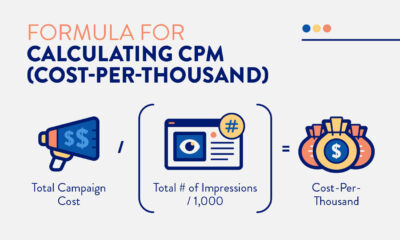
 Digital Marketing2 months ago
Digital Marketing2 months agoHow to calculate CPM in digital marketing?
-
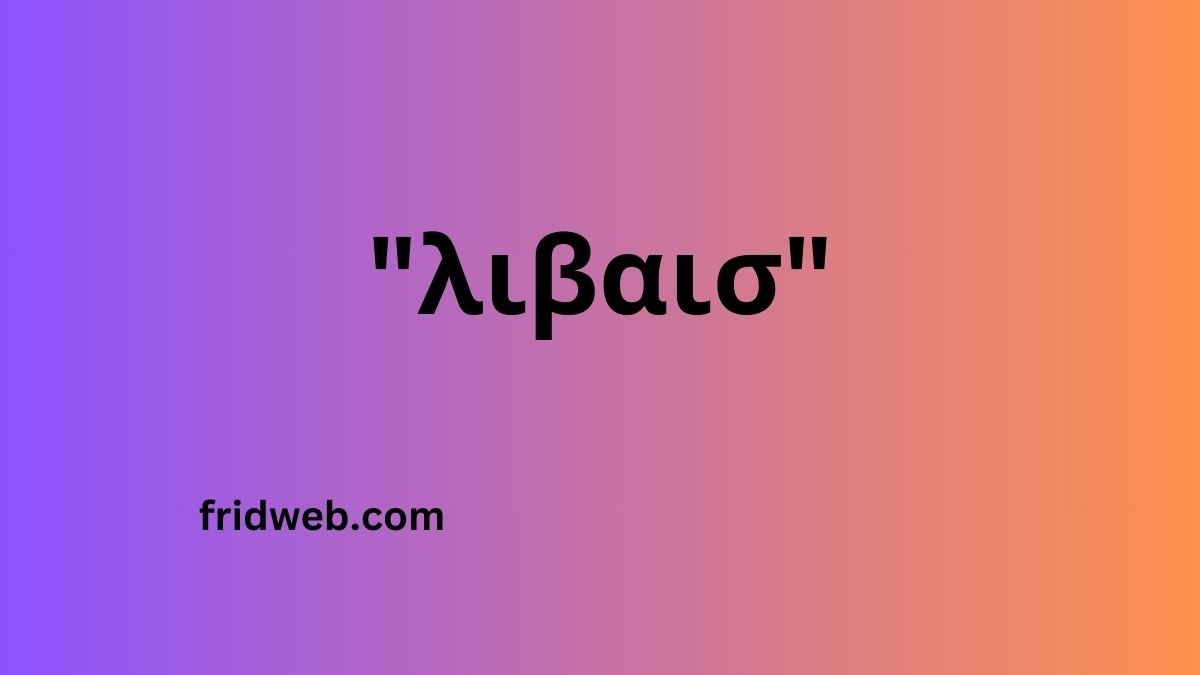
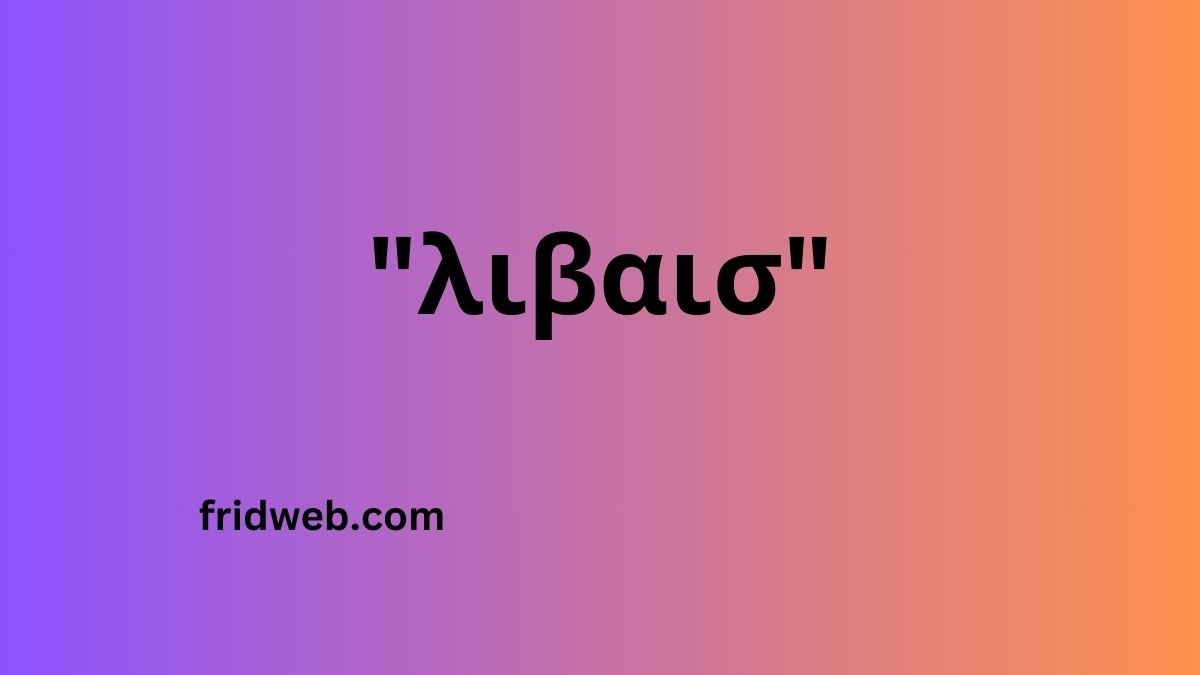 General2 months ago
General2 months agoUnraveling the Mysteries of “λιβαισ”: A Comprehensive Guide
-

 Lifestyle1 year ago
Lifestyle1 year agoThe New Trend in Home Furnishings Teapoy and Wooden Sitting Stool
-

 Real Estate1 year ago
Real Estate1 year ago5 Common Mistakes to Avoid When Buying Property in Pawleys Island, SC
